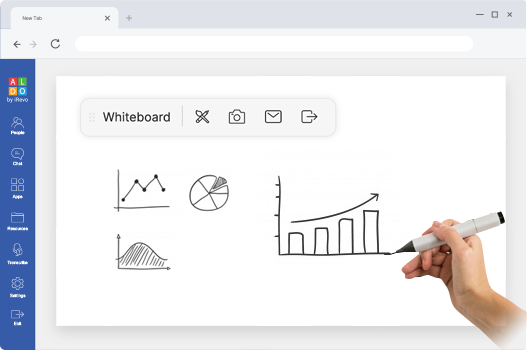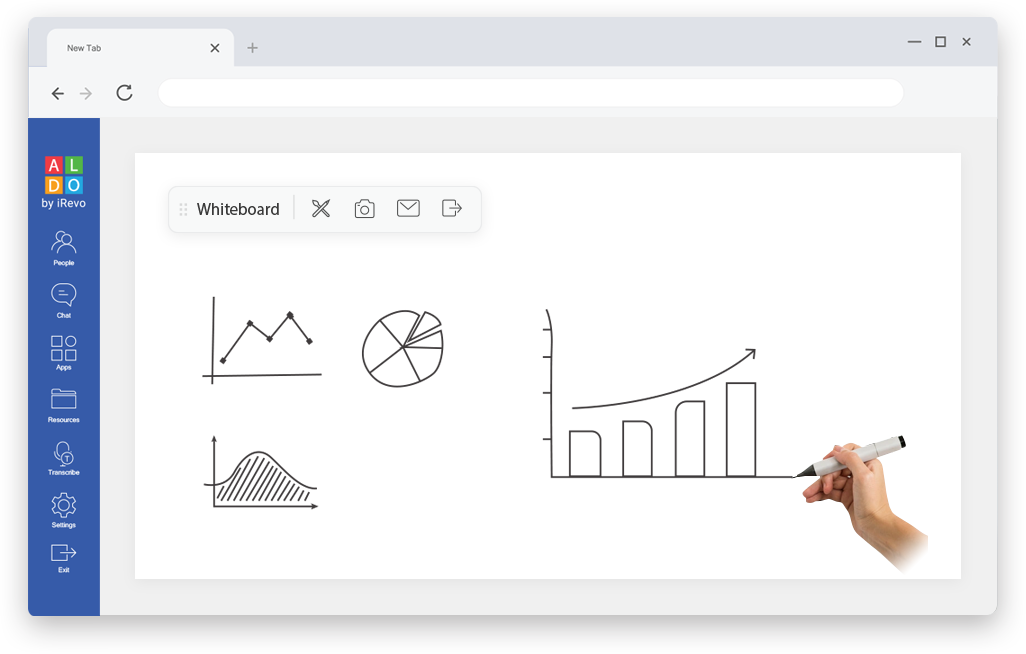Comprehensive Workflow Support
Communicate your Ideas
- ✓ Video Calling
- ✓ Audio Calling
- ✓ Desktop and Apps Sharing
- ✓ Chat
- ✓ Whiteboard
- ✓ Aldo Apps
Superior Experience
- ✓ HD Video
- ✓ Hi-Fidelity Audio
- ✓ Animated Reactions
- ✓ AI Based Noise Cancellation
- ✓ AI Based Digital Pan & Zoom
- ✓ Closed Caption
Advanced Features
- ✓ User & Room Permissions
- ✓ Recording Options
- ✓ Transcribe (Speech to Text)
- ✓ Meeting Bookmarks
- ✓ Content Orchestration
- ✓ Playback Authoring and Publishing
Enterprise Class
- ✓ Admin Console
- ✓ Extends to Aldo Presenter
- ✓ Meeting to Room Scheduling
- ✓ Works with Aldo Webinars
- ✓ Works with Aldo Signage
- ✓ Private Server Option
Apps
from a PC and the Web, access the interactive Whiteboard, play YouTube and Vimeo videos and more.
Whiteboard
Aldo's Whiteboard App provides a set of drawing tools, allowing users to annotate documents and images. Whiteboard can operate in non-interactive or interactive mode, where all users can participate.
PC Docs
Present and share document files stored on your computer without any additional application needed. Now, documents can be presented to other meeting attendees without the presenter having to share desktop.
Web Docs
Have PowerPoint, Word, Spreadsheet or other documents stored in the cloud? Use the Aldo Web Docs App to access files stored in the cloud on Google Drive, OneDrive and others.
PC Videos
Play video content from your local system using the PC Videos App. Find and play video content locally or share with all meeting participants.
YouTube and Vimeo
Play content for all participants directly from YouTube and Vimeo with the respective App. Perfect for video content already on YouTube and Vimeo.
Transcribe
Convert speech to text in real time and save it within Aldo’s platform in a Meeting Host’s account. You can then include the transcript text when playing back recorded meetings and webinars.
Keep Your Audience Engaged
Chat
Exchange messages in private or with all the participants in meeting.
Live Reactions
Participants and presenters can give live feedback with animated emojis.
Closed Caption
Converts speech to text in real time and displays it in the meeting room.
Flexible Recording and Playback

Recording

Playback

Transcribe
This feature converts a presenter’s speech to text in real time and is stored in the Meeting Host’s account on the Aldo platform. This text can be downloaded and uploaded after editing. The edited transcript can be included in playing back recorded meetings and webinars.
Content Orchestration
for Easy Presentations

Anyone who’s ever attended an online meeting or a webinar knows how frustrating and awkward it is when a presenter has trouble finding and opening their presentation documents. Not only does this lag extend the meeting duration, it also loses audience engagement. Aldo’s Content Orchestration feature solves this problem by enabling presenters to organize presentations, videos, files to share, surveys, etc. in advance. For a superior audience experience, a meeting host can setup a welcome message, meeting agenda or playing a video before the scheduled start time.
Advanced Artificial Intelligence
Users can select from various modules including face-centering and advanced noise cancellation, among others

Noise Cancellation
Our advanced noise cancellation AI module significantly reduces background noise, keeping focus on the speaker, and increasing audio quality for an enhanced user experience.
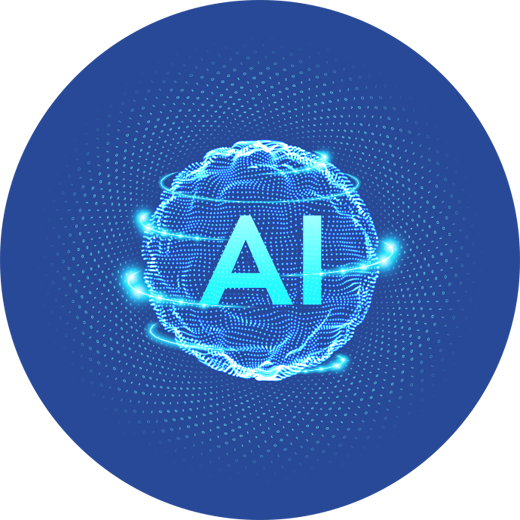

Face Centering
When activated, the face-centering module continually analyzes the camera's video, keeping the user's face centered in the video frame. This process improves video quality, while reducing bandwidth.

Aldo Portal
For Enterprise Users
For simple user requirements, you can use Aldo Presenter independently of Aldo Portal. In a classroom setting, for example, different instructors need to use Aldo to project content via the classroom projector, but they wouldn’t necessarily need to schedule “meetings” or reserve specific rooms.
Aldo Web Meetings is available in various configurations to meet your specific business and enterprise needs.
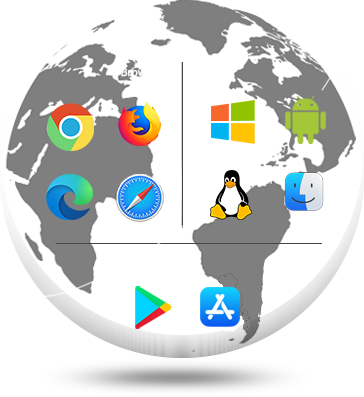
Requirements to Use
To use Aldo, we require a Windows, Mac, Chrome or Linux operating system with a minimum of 4GByte memory. But for advanced features and larger meetings, we recommend 8Gbyte. Since users will access Aldo via their web browser, a minimum network speed of 2mbps is required. However, for HD video and/or larger video calls we recommend 8mbps or higher.
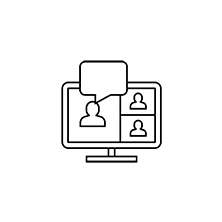
Web Meetings
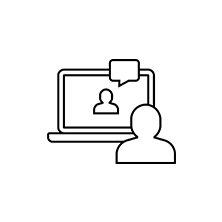
Webinars
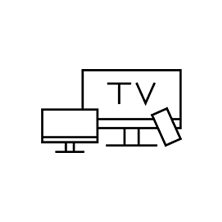
Presentations
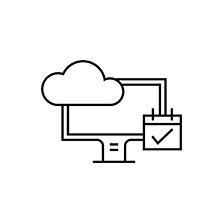
Signage
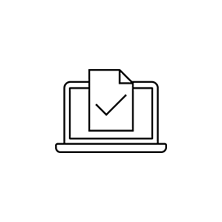
Room Bookings
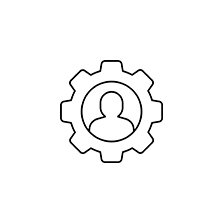
Admin Controls
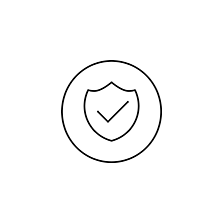
Security
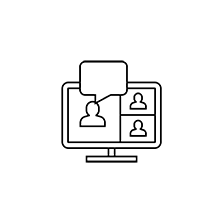
Web Meetings
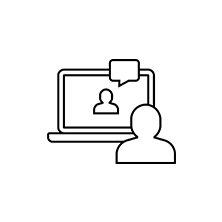
Webinars
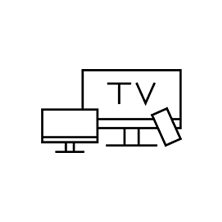
Presentations
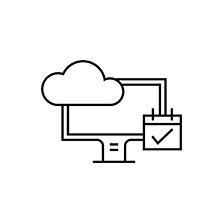
Signage
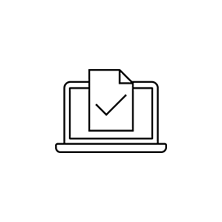
Room Bookings
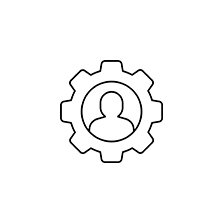
Admin Controls
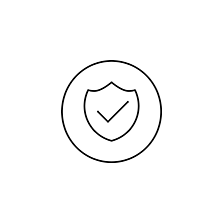
Security

Value Proposition for Enterprise Customers
iRevo’s iDS software enables users to display meeting room schedules on a meeting room TV or on a tablet mounted outside the meeting room. iDS supports building custom presentation and meeting display views, whether on a single large screen display or when using up to four displays at once.
Unlike some other presentation or web meetings solutions, use of Aldo software is not tied to an operating system, office or docs suite or a user ID on a particular platform.

Built for Security
meeting. Our goal is to provide both excellent user experience and powerful security measures.
Meeting Security
Meeting Security Options:
- Aldo Meeting Hosts can create a meeting with password enabled. This is the default setting.
- For Enterprise users, there is an option to provide a unique password for each meeting participant.
- Meeting Participants can join a meeting up to 10 minutes before the scheduled meeting time.
- Meeting Hosts can mute participants audio or video.
- Meeting Hosts can remove participants from meeting room.
- Lock Meeting : Secures an ongoing meeting by not allowing anyone to join after a selected duration has elapsed after the start of a meeting.
Data Security
Data and System (PC) Security:
Meeting data (audio, video, chat, screen share, etc.) transmission and reception is encrypted between presenter and Aldo Platform as well as between participants and Aldo Platform.
iRevo offers different levels of security measures for data in transit and data storage location choice. Meetings with a small number (2 to 5 users) of participants can be scheduled with an option to bypass the Aldo Platform for data transfer. For ultimate data security, iRevo offers Enterprise customers an option to deploy the Aldo Platform on a customer’s private cloud / premise.
The Aldo Platform incorporates data security protocols standards DTLS and SRTP as defined by IETF. Aldo runs within common web browsers like Chrome, Edge, Firefox and Safari, and does not require software installation or browser plug-ins. The browser protects user computers with enhanced security through Aldo’s in-browser sandbox.
Since Aldo Meetings does not require software installation on user computers, nor software update installations, the threat of cyber-attacks via installed software or false update installations is removed.
Getting Started
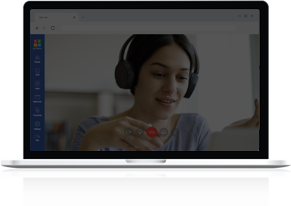
Using Quick Schedule
This 1 minute video shows Aldo users how to use the Aldo Quick Schedule feature and how to quickly start a meeting with the ‘Today’s Meetings’ feature.
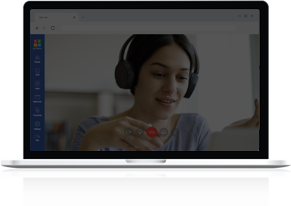
Scheduled Meeting
This 2 minute video shows Aldo users how to schedule a meeting, invite meeting participants and how to join the meeting using the Aldo Platform.
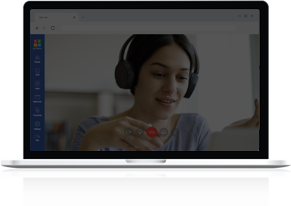
Instant Meeting
This 1 minute video shows users how to quickly Start an Instant Meeting using the Aldo platform.